Google Business Profile for UK Local SEO: Complete Optimisation Checklist
13 Nov, 2025Why your Google Business Profile is the most important tool for UK local businesses
If you run a small business in the UK and you’re not showing up when someone searches for "plumber near me" or "coffee shop in Manchester," you’re losing customers every day. Google Business Profile (GBP) isn’t just another listing-it’s your digital storefront on Google Search and Maps. And for local businesses in the UK, it’s the #1 factor that decides who gets seen first.
Unlike websites that need traffic, GBP works even if no one visits your site. People find you through Google Maps, the local pack, and the Knowledge Panel. A well-optimised profile can get you more calls, messages, and foot traffic than any ad campaign. But most UK businesses mess it up. They leave fields empty, pick the wrong category, or ignore reviews. Here’s how to fix that-with a clear, step-by-step optimisation checklist.
Claim and verify your Google Business Profile
You can’t optimise what you don’t own. If your business already shows up on Google but you can’t edit it, you need to claim it. Go to business.google.com and search for your business name and address. If it appears, click "Claim this business."
Google will send a verification code. For UK businesses, the most common methods are:
- Postcard - Sent to your physical address. Takes 5-14 days. Best for brick-and-mortar shops.
- Phone call - If your business has a landline, Google may offer this. Faster than postcard.
- Email - Only available for some service-area businesses (like plumbers who travel).
Don’t skip verification. Unverified profiles get lower rankings and can disappear without warning. Once verified, you own your profile. No one else can edit it.
Fill every single field-no exceptions
Google doesn’t just look at your name and address. It scans every detail to understand what you do and where you serve. Missing info hurts your ranking. Here’s what to complete:
- Business name - Use your real, legal name. No keyword stuffing like "Best Plumber London | 24/7 Emergency." Google penalises this. Just use "Smith & Sons Plumbing, London." If you operate under a trading name, include it in the description.
- Category - Choose the most specific option. Don’t pick "Plumber" if you can pick "Emergency Plumber in London." Google uses categories to match searches. You can add up to 10 secondary categories. Use them.
- Address - Must be your real, physical location. If you’re a service-area business (SAB), mark "Yes" and define your service zones (e.g., "Serves all of Greater Manchester"). Never use a PO box or virtual office unless you’re legally registered there.
- Phone number - Use a local UK number. A mobile number is fine, but a landline with a local area code (like 020 for London) performs better.
- Website - Link to your homepage. Not a contact page. Not a landing page. The main site. If you don’t have one, create a simple one-page site. Google prefers businesses with websites.
- Hours - Update them daily. If you close early on Sundays, say so. If you’re open 24/7, mark it. Inconsistent hours confuse Google and customers.
- Description - Write 750 characters max. Focus on what you do, who you serve, and what makes you different. Avoid fluff like "We care about our customers." Instead: "We provide 24/7 emergency plumbing services to homes and small businesses across Birmingham. All work guaranteed for 5 years. No call-out fees on weekends."

Photos and videos that convert
Businesses with photos get 42% more requests for direction and 35% more calls than those without (Google internal data, 2024). Don’t just upload a blurry selfie of your shop front. Use these types:
- Exterior shot - Clear, daytime photo of your building. Show the sign and entrance.
- Interior shot - Your workspace, counter, or team in action. Makes you feel real.
- Products or services - Show the work you do. A clean kitchen after a renovation. A newly installed boiler.
- Team photos - People you trust. Customers connect with faces.
- Video - Even a 30-second clip of you explaining your service on your doorstep works. Upload it to the "Video" section.
Upload at least 10 photos. Rotate them every few months. Google likes fresh content. Delete any low-quality or outdated images.
Get and manage reviews like your business depends on it
It does. 93% of UK consumers read reviews before choosing a local business (BrightLocal, 2025). You need at least 10 reviews to start showing up reliably. More than 50? You’re in the top 10%.
Here’s how to get them:
- Ask happy customers right after they pay. Say: "If you’re happy with our service, could you leave us a quick review on Google? It helps us keep helping people like you."
- Send a follow-up SMS or email with a direct link to your GBP review page. Use a short URL like bit.ly/yourbusiness-reviews.
- Train staff to ask. Make it part of your closing routine.
Respond to every review-positive and negative. Thank people for 5-star reviews. For 1- or 2-star reviews, reply professionally: "We’re sorry you had this experience. We’ve contacted you directly to make it right."
Never buy reviews. Google deletes fake ones and may suspend your profile. And don’t delete negative reviews. They look more authentic.
Use Google Posts for local promotions and updates
Google Posts are like mini-ads that appear right below your profile. They’re free. They show up on mobile and desktop. And they’re ignored by 95% of UK businesses.
Use them for:
- Seasonal offers ("Winter boiler checks - 20% off until December")
- Events ("Open house this Saturday - meet our team")
- New services ("Now offering same-day window cleaning in Leeds")
- Urgent updates ("Closed for public holiday - reopening Monday")
Each post should have:
- A clear headline
- A short description (under 1,500 characters)
- A photo or video
- A call-to-action button: "Book now," "Call now," or "Learn more"
Post at least once a week. Google rewards active profiles. Posts expire after 7 days, so schedule new ones in advance.
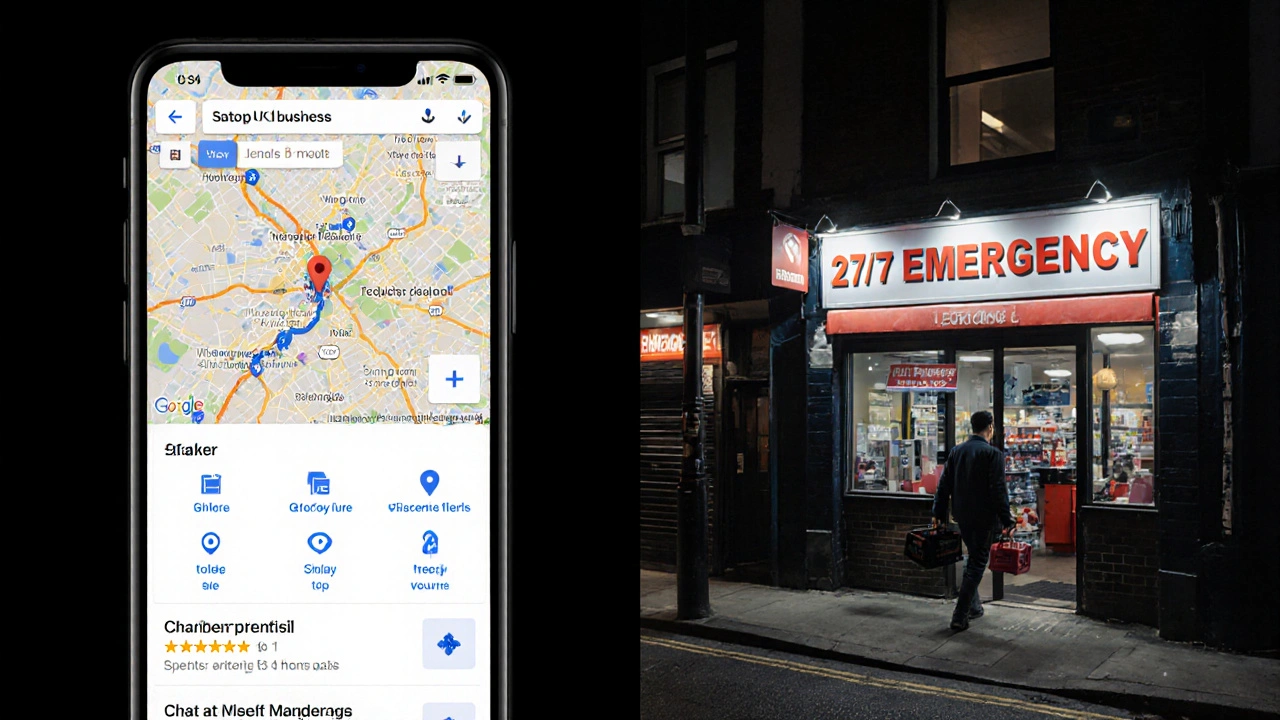
Track performance and fix what’s broken
Go to your GBP dashboard and check the "Insights" tab weekly. Look for:
- Search queries - What are people typing to find you? If you’re showing for "carpet cleaner" but you only do hardwood floors, adjust your description.
- Actions - How many people clicked your website, called, or got directions? If calls are low, check your phone number. If directions are high but no calls, maybe your opening hours are wrong.
- Photo views - If your photos aren’t getting seen, replace them. Use better ones.
Also, check for "Suspicious activity" alerts. If Google flags your profile for inconsistency, fix it immediately. Common triggers: multiple listings, mismatched addresses, or sudden changes in business name.
Avoid these 5 fatal mistakes
Most UK businesses lose rankings because of simple errors. Don’t make these:
- Creating multiple listings - One business, one profile. If you have two locations, create two separate profiles with unique addresses.
- Using a call tracking number - Google sees these as fake. Use your real number. If you need call tracking, use a secondary number on your website only.
- Ignoring mobile users - 70% of GBP searches happen on phones. Make sure your website loads fast on mobile. Test it with Google’s Mobile-Friendly Test.
- Not updating after moving or changing hours - Outdated info loses trust. Google notices.
- Thinking it’s "set and forget" - GBP needs weekly attention. Treat it like your front door. If it’s dirty, people walk past.
What comes next? Build your local authority
GBP is your foundation. But to dominate local search in the UK, you need more:
- Get listed on Yell, Thomson Local, and Checkatrade-UK-specific directories.
- Encourage reviews on Trustpilot and Feefo-they boost local trust.
- Build backlinks from local news sites, chamber of commerce pages, and community blogs.
- Run simple Google Ads targeting "near me" keywords in your area. GBP + Ads = unstoppable.
Local SEO isn’t about tricks. It’s about being accurate, active, and helpful. Do this checklist once, then keep doing the small things every week. The results will show up in your phone calls, your foot traffic, and your bank account.
How long does it take for a Google Business Profile to rank in the UK?
It usually takes 2-6 weeks after verification for your profile to start appearing in local search results. New profiles need time to build trust with Google. If you’ve optimised everything correctly, you’ll see movement within 3 weeks. If you’re in a highly competitive area like London or Manchester, it might take longer-up to 8 weeks. Keep posting, updating photos, and getting reviews. Consistency beats speed.
Can I use the same Google Business Profile for multiple locations?
No. Google requires a separate profile for each physical location. Even if you’re a franchise or chain, each shop, office, or service area must have its own verified profile with a unique address, phone number, and hours. Using one profile for multiple locations is against Google’s guidelines and can lead to suspension.
Should I use keywords in my Google Business Profile name?
Never. Google’s guidelines strictly forbid keyword stuffing in your business name. If your real name is "Harris Plumbing," don’t change it to "Best Plumbers London | 24/7 Emergency." Google will flag this as spam. You’ll risk losing your profile. Instead, use keywords in your description, categories, and posts. Your business name should be real, accurate, and consistent with your legal documents.
What’s the best time to post on Google Business Profile?
For UK businesses, the best times to post are Tuesday to Thursday between 10 AM and 2 PM. That’s when local searches peak-people are at work, looking for services during lunch or planning after-work jobs. Avoid weekends unless you’re in hospitality. Don’t post too often-once or twice a week is enough. Quality matters more than frequency.
Do I need a website if I have a Google Business Profile?
You don’t absolutely need one, but Google strongly prefers businesses that have websites. Profiles with websites rank higher and get more clicks. A simple one-page site with your name, service area, phone number, and a short description is enough. Use free tools like Canva, Wix, or Google Sites. Without a website, you miss out on trust signals and lead capture. Your GBP is your front door-but your website is where customers decide to call.
